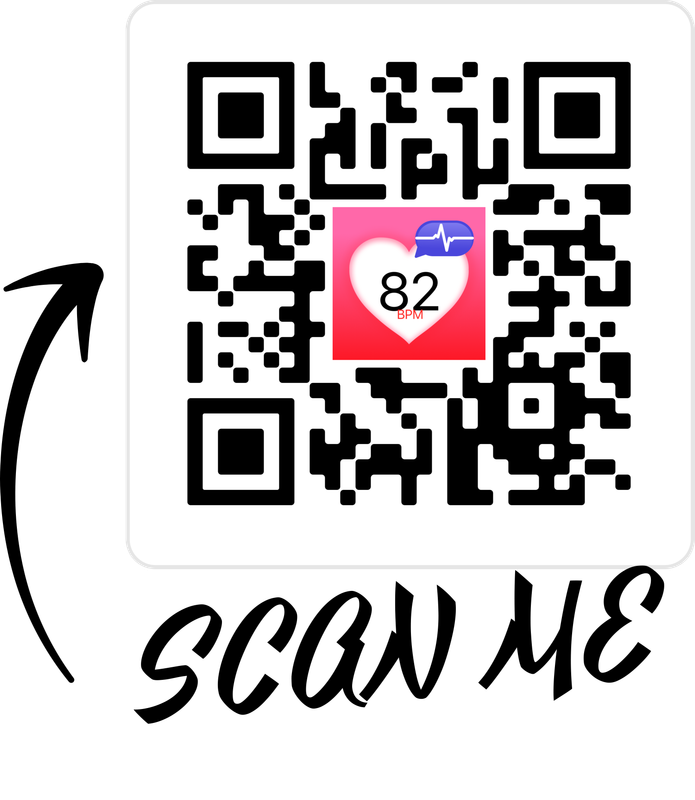How to Use Trainerize: Beginner's Guide to Online Fitness Coaching
Trainerize has become one of the most popular platforms for personal trainers and fitness coaches looking to build and scale their businesses online. Whether you’re just starting out or transitioning from in-person to digital coaching, Trainerize offers all the tools you need to deliver results—from workouts and nutrition to habit tracking and messaging.
This beginner’s guide will walk you through how to use Trainerize, step-by-step, to successfully run your online fitness coaching business in 2025.
🧭 What Is Trainerize?
Trainerize is a web and mobile-based platform that helps fitness professionals deliver online coaching. You can:
-
· Build and deliver custom workout programs
-
· Track nutrition and macros
-
· Set goals and habits
-
· Chat with clients
-
· Integrate wearables like Apple Watch, Fitbit, and MyFitnessPal
-
· Accept payments and automate onboarding
It’s an all-in-one coaching platform built for scalability and results.
🛠 Step-by-Step: How to Use Trainerize
✅ 1. Set Up Your Coach Profile
-
· Upload a photo and bio
-
· Add your certifications and specialties
-
· Link your website and social accounts
-
· Set your time zone and availability for client check-ins
💡 First impressions count. Keep it professional and friendly.
✅ 2. Create Your First Training Program
-
· Use the workout builder to add exercises, sets, reps, rest time
-
· Choose from Trainerize’s video library or upload your own demos
-
· Add warm-up, cooldown, and notes for form reminders
-
· Save templates to reuse with other clients
🧠 Start with a 4-week beginner program if you're new to online delivery.
✅ 3. Add and Invite Clients
-
· Create a new client profile manually or share your invite link
-
· Assign a training program
-
· Set up their calendar (e.g., M/W/F strength, T/Th cardio)
-
· Enable push notifications for workouts, messages, and goals
📱 Clients access everything through the Trainerize app, including video guides and reminders.
✅ 4. Use Built-In Messaging
-
· Chat directly with clients via in-app messaging
-
· Set auto messages for workout reminders and weekly motivation
-
· Use group chat for community or team challenges
💬 Keep communication consistent but focused. Use it for check-ins, not casual conversation.
✅ 5. Track Nutrition and Habits
-
· Connect MyFitnessPal or manually log meals
-
· Set calorie/macro targets for clients
-
· Add daily habits (e.g., drink 2L water, sleep 8 hrs)
-
· Review client logs in the dashboard
🥗 Pro tip: Pair training programs with basic nutrition guidance for better results.
✅ 6. Monitor Client Progress
-
· Check workout completion rates
-
· View client stats: body weight, progress photos, measurements
-
· Send encouragement or adjust the plan as needed
📈 Use progress graphs and photos to keep clients motivated.
✅ 7. Sell Coaching Packages
-
· Set up products: one-time, recurring, or subscription-based
-
· Link to payment gateways (Stripe, PayPal)
-
· Automate onboarding: when someone pays, they get a welcome message + assigned plan
💡 Trainerize makes it easy to go from “follow me” to “pay me.”
🔗 Key Integrations
-
· MyFitnessPal – nutrition tracking
-
· Fitbit / Apple Health / Garmin – activity + sleep
-
· Zoom – video check-ins
-
· Zapier – automation with email, CRM, Google Sheets, etc.
💼 Is Trainerize Right for You?
✅ Great for:
-
· Online personal trainers
-
· Hybrid coaches (in-person + remote)
-
· Group program creators
-
· Small fitness businesses scaling online
⚠️ Not ideal for:
-
· Coaches needing in-depth periodization tools
-
· Teams managing multiple coaches without the Studio or Enterprise plans
Trainerize is a powerful and beginner-friendly tool that can help you go from working in your business to building it online.
With its intuitive features, client-friendly design, and automation tools, it’s never been easier to launch or grow your coaching business from anywhere.
Start simple, stay consistent—and scale smart.
Download Impulse Heart Rate Monitor Today.
Take control of your heart health with our free, easy-to-use app.